If your team needs to switch or add a presenter to your featured or networking room(s), please let the LEX Events team know as soon as possible by emailing [email protected]. Please specify which room(s) you would like us to add this presenter to, as well as whether they are replacing the previous presenter or being added as a co-presenter.
Below is the information that we need from you to make this presenter change happen:
- New Presenter’s Full Name
- New Presenter’s Email Address
- New Presenter’s Bio – 200 characters max, please.
- New Presenter’s Headshot – If you do not have a formal headshot, a selfie works just fine!
Once we have the above information from you, we will send the new presenter an email with a link to set up their account with The Lighting Exchange. Once the presenter creates a password for their LEX account, they are all set up to access the event!